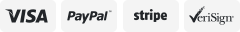-40%
LENSGO TC7 7.9" Protable Teleprompter For Tablet DSLR Smartphone Video Interview
$ 36.9
- Description
- Size Guide
Description
LENSGO TC77.9inch
Teleprompter
Features:
1, Fold in 1 Second. Easy to fold and portable carrying.
2, Support camera, mobile phone, tablet and multi-device universal.
3, Package includes Multi-specification camera lens adapter ring, suitable for various of lenses.
4, 1/4 Screw hole for expand device, can be connected with various of tripods, lamp stands, etc.
5, Specialize in text APP, enable to zoom out or zoom in words. And also can change color of background and font, pause, speed up or speed down, turn pages.
6.Bluetooth Remote control, you can freely pause, speed up or down, and turn pages with ease.
7.Wide Compatibility, the teleprompter can fit all models of smartphones or tablets and Cameras.
8.It is compatible with an 17mm of wide-angle lens
9.APP Compatible with iOS & Android System, great for Online Teaching, Vlogging, Live Streaming, Interview ect.
Package includes:
Teleprompter*1
Phone clip*1
Adapter ring*9 (49 52 55 58 62 67 77 82mm)
Mobile phone shading ring*2
Twisted screw*2
Bluetooth Remote control*1
Steps for usage:
1: Scan the OR code to download the corresponding mobile phone prompting APP software
2:When use the fond flip mirroring functions, you need to log in Mobile number:13000686868.Registration code: 686868
(Android users)please scan the QA code with the scan function in your browser, download and install it in a normal way.
You can also search in APP Store:(Ouda ticiqi)
(Apple users): Search (Ouda ticiqi) at APP Store
The software uses the font flip mirroring function, and needs to log in Mobile number: 13000686868 Registration code:686868 You can use after successful login
Product use steps
1, Attach a lens ring with EVA and a suitable mobile phone lens EVA is put into the teleprompter card slot. The rendering of the phone lens cover installed
2, Swing the openable surface of the phone holder to the direction shown in the fugure
3: Place the phone clip on the slide bar and twist a hand screw on the back.
4:Place the phone clip on the teleprompter in the direction shown in the picture Twist one hand screw on top and left and right to fix.
5:Clamp the phone in the phone holder and tighten the two nuts
6, Turn on the phone camera, turn on the video mode and adjust the focus.
7: Put your phone on the teleprompter panel
8Lock the phone clip to the bottom of the teleprompter in the direction shown in the picture
9, Adjust the center of the phone lens to a suitable position and tighten the screw
10:turn on the phone camera, turn on the video mode and adjust the focus
11,Put your phone on the teleprompter panel.
How connect it with Camera:
1,Lock the appropriate adapter ring to the lens
2, Slide the camera lens ring from the bottom of the teleprompter into the card slot.
3,After adjusting the camera lens, put the phone on the bottom of the teleprompter.
Camera disassembly steps:
1, Rotate to remove the camera
2,Slide the camera adapter ring down to remove.